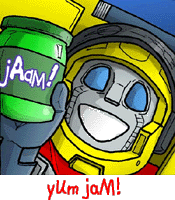General Information:
Release Date: February 2018
Price Point: $16.99 (depending on retailer)
Retailer: General (Toys R Us, Target, Wal-Mart etc.)
Accessories: Blasters x 2, Prime Armor, Prime Armor cover

Official images and text below in italics are from Amazon.com:
The Autobots and Decepticons use Prime Masters to wield the incredible powers of the most legendary bots who shaped the universe: The Primes. Prime Masters carry the spark of a Prime, allowing them to share a Prime's godlike ability with other bots. How will the Decepticon mercenary Blackwing wield this epic power? Anything is possible and everything is at stake when the Power of the Primes is unleashed!
Transformers Generations Power of the Primes Deluxe Class figures are 5.5-inch-scale figures that come with a Prime Armor accessory. Insert a Prime Master figure (not included; each sold separately) into the accessory, attach it to the figure, and imagine Blackwing wielding the power of a Prime. The robot action figure also comes with 2 blaster accessories. The Deluxe Class Blackwing figure converts between robot and jet mode in 14 steps.
Power of the Primes Deluxe Class figures work with other Prime Master figures (not included, each sold separately, subject to availability). Fans can collect Prime Master characters and imagine Blackwing using the godlike abilities contained within the Prime Masters.
Blackwing believes that life is full of pain and suffering, and is bent on making sure every other bot is as miserable as he is. The 12 Prime Masters carry the god-like abilities of the Primes: powers including time travel, infinite knowledge, and the ability to seed new life forms. How will Blackwing wield their incredible power?
5.5-inch scale Generations Deluxe Class figures feature the details and articulation fans look for in a Transformers robot figure. Blackwing figure changes between robot and jet mode in 14 steps.
In 1988 the Generation One toy line introduced a new type of Transformer: Powermasters. Unlike the Head and Targetmasters of the previous year, these Transformers had small partners who transformed into their engines to both provide power and unlock their transformations. One of the Decepticon Powermasters was Dreadwind, who along with his partner Darkwing terrorized the planet Nebulos. Now in "Power of the Primes" Darkwing has returned with a new name: Blackwing. This figure is a redeco and significant retool of the "Combiner Wars" Air Raid figure (who in turn is a redeco/retool of Skydive). It would be a good idea to check out my review of Air Raid before diving into this review. This write up will focus on the changes made to the base figure to turn him into Blackwing.

Packaging:
The Deluxe Class figures for "Power of the Primes" are packaged in a blister bubble glued to a card. The card continues the current trend of having a red Transformers logo set vertically on the right side (if you are facing the card) with the "Generations" logo above it. Most of the card is covered in character artwork. In Blackwing's case his artwork shows him in robot mode holding his two blasters. The figure is in robot mode inside the bubble with the accessories to the side. The insert inside the bubble has the "Power of the Primes" logo on it with the character's name. The back of the packaging shows Blackwing in his various modes including having the Prime Armor attached. On the right side it shows the Prime Armor attached with Micronus inside the Armor. His cosells are Alechmist Prime, Alpha Trion and Liege Maximo.
The "Power of the Primes" figures from Legends Class up come with collectors cards. However, unlike the "Titans Return" cards which featured tech spec stats, these focus on what ability the character gets if they connect to a specific Prime Master Spark. This means there are thirteen potential card variations per character (one for each Prime)! In my copy of the Blackwing figure I received the "Prima Blackwing" card indicating he fights to free others from suffering (which is interesting for a Decepticon).
Accessories:
Dreadwind includes three accessories. Two are small blasters based on his Generation One weapons. I was very happy to see Blackwing with two weapons since Dreadwind had only been given one (in G1, both Powermaster Decepticons had a pair of weapons). This blaster shares some features with G1 Darkwing's weapons including a circle on the sides towards the back, a small fin like piece sticking up in the back and a barrel that narrows in front with horizontal panels running along the sides and top. Sure these weapons may be smaller than your typical blaster, but I am happy to have them shrunk down so Blackwing can have the symmetry of having two weapons like his G1 counterpart. Both weapons are cast in grey plastic.
The other accessory is the Prime Armor. If you flip down the center of Blackwing's chest panel, it reveals a 5mm port. This armor can attach to that. Remove the blue panel in the middle of the armor and you can attach a Titan or Prime Master. This is a direct redeco of the Prime Armor that came with Dreadwind, down to the Powermaster Engine-esque sculpting. I do kind of wish this had been retooled slightly to look more like G1 Darkwing's partner, but it still works with the theme and I like the visual Powermaster "Easter Egg". This piece is entirely cast in light blue plastic with no paint applications.
This accessory also forms a fist for the Combiner limb mode. Unfortunately it has two thumb pieces and neither can tuck away, so as a hand it looks a bit odd. This piece can be connected to foot accessories (included with Voyager Class figures) to form a more stable heel piece.

Robot Mode:
Blackwing is a heavy retool of Air Raid. I specify Air Raid because he used a similar wing structure with wings swinging up and down and winding up sticking up in the back. This is not just a head swap. Some significant retooling has been done on the figure for this release. Here's what was done:
- The head is all new, borrowing G1 Darkwing's head design complete with a round helmet section with bat-like "ears" sticking out on the sides, giant visor eyes and a mouth surrounded by parts of the "helmet".
- The shoulders have been changed. They are now cylindrical pieces meant to emulate the round shoulders on G1 Darkwing.
- The torso features all new tooling. Among the callbacks to the G1 design are the raised sections on either side of the chest and thin, horizontal indentations at the waist which are callbacks to stickers on G1 Darkwing.
- The Combiner connection piece features new tooling with a hinge for a panel to sit on top and swing open to reveal a 5mm port beneath it. This is where you would attach the Prime Armor.
- The back and wing assembly have been completely changed. The back panel can now swing out as part of the transformation. This allows the wing assembly pieces to be rotated up or down. This is also a key part of the ability of this figure to connect to Dreadwind in vehicle mode.
- Due to the way the back assembly has been redone, the jet mode nosecone now points down on the back instead of up and behind the head.
I really cannot understate just how significant the changes to this figure are. While some parts such as the legs and forearms are recycled from Air Raid, it really does not hurt the look of the figure at all. The key parts such as the head and torso were changed and that is what matters.
Blackwing's plastic colors are a combination of grey, purple, blue and teal. This may seem like an unusual combination, but they are very much of the era this character originates from and they really do set him apart from other figures in the line. The layout and some of the detailing on this figure are inspired directly from G1 Darkwing. These include:
- The head, lower legs and weapons are all grey.
- The fists have been painted grey.
- The thighs are teal plastic while the shoulders and feet are painted teal.
- The eyes are painted purple and the mouth area is teal.
- The sides of the mid-body area and the knees are painted silver, a callback to silver stickers in the same areas on G1 Darkwing.
- There is a purple Decepticon symbol on a silver background on the chest. The design of this tampograph is similar to the sticker on G1 Darkwing's chest.
Overall it is really impressive how the designers managed to make the deco match up with G1 Darkwing. i especially love the use of silver to emulate stickers from the G1 version and the use of teal colors. The color scheme here really pops and it looks great.
Having carried over the forearms from the Air Raid sculpt, Blackwing can hold his weapons in his fists or you can attach them to the 5mm ports on the sides of the forearms. All fourteen points of articulation on my copy of this figure are relatively tight, though the waist is a bit more loose on this figure than it is on my copy of Air Raid. As mentioned above, flip down the panel in the middle of the chest and you will reveal a port that you can attach the Prime Armor to. Remove the panel in the middle of the Prime Armor to attach your Prime Master of choice.
Transformation to Vehicle Mode:
- Detach the accessories and set them aside for now.
- Straighten out the arms and legs.
- Swing the back panel out.
- Rotate the wing sections around, then swing the panel back into place.
- Turn the robot head around.
- Swing the jet cockpit section up over the head.
- Swing the back halves or the legs out.
- Swing the front of the legs over the thighs.
- Push the legs together.
- Swing the rear panels on the legs down.
- Swing each robot arm down, attaching it to the tabs on the sides of the robot legs.
- Push the rear horizontal fins down.
- Attach the weapons to the forearms under the wings.
- The Prime Armor can be attached to the top of the vehicle.

Vehicle Mode:
Like the robot mode, this form does reuse some parts from Air Raid, but a significant amount of retooling has been done. Here's a rundown:
- The cockpit section is a new design. Differences from Air Raid include one "ring" on the cockpit cover instead of two and vents sculpted into either side of the cockpit. These designs in particular call back to stickers on G1 Darkwing.
- The base piece that the wings are connected to have a series of angled lines going across where they meet the wings. These come right from the same area on G1 Darkwing.
- While they look very similar the wings are actually not the same sculpts as Air Raid's. These are all new with a shape based on G1 Darkwing's wing design.
Of course, many pieces do carry over from Air Raid including the stabilizer fins and the rear thruster section. However, the designers really did a smashing job of changing just the right parts to make this a convincing modern day version of G1 Darkwing. I am very happy with the retooling.
This mode shows off mostly grey and purple plastic with some teal via the rear vertical stabilizer fins. To mirror the G1 Darkwing figure the ockcpit cover is painted with a teal color, the vents on the cockpit section are painted silver and red and there is a silver pattern printed onto the sides of the vertical stailizers. Perhaps the most dramatic of all the G1 Darkwing deco homages are silver and yellow lightning patterns on the wings overlaid by a purple Decepticon symbol! This was one of the most striking designs on the original Darkwing and it is very cool to see them reproduced on this figure.
I already mentioned above that you can connect the blasters to the sides of the forearms to give this mode some firepower. However there's more! If you want to give him an additional power boost, attach the Prime Armor to the top of the vehicle. Not only does this allow you to attach a Prime Master, but it also pays homage to G1 Darkwing where his Powermaster partner attached to roughly the same area! Want to give a couple 'Master figures a ride? There are two 'Master figure pegs on top of the jet, allowing you to attach the mini-figures as well.
But wait, there's more! One of the more unusual features of G1 Darkwing and Dreadwind was their ability to combine in vehicle mode to form a "super jet" and the designers decided to have some fun and give this updated pair the same ability! Follow these steps to get Blackwing into his half of the "super jet" mode:
- Swing the cockpit section back.
- Lift up the back panel and rotate the wing sections around.
- While the panel is up, push the head into the cockpit section, then swing a peg piece out from the Combiner connection section.
- Push the back panel back into place.
- Using the peg in front, connect this half of the "super jet" into the port in the back of Dreadwind's vehicle mode. Then swing Dreadwind's wings back.
Note: While technically you are supposed to rotate Blackwing's wings around so the bottom parts face up, from an aesthetic point of view I prefer to have the tampographs on his wings facing up. The combined mode works either way.
The "Super Jet" mode is awesome and kind of goofy at the same time. Even in the G1 era, the two jets combined sort of looked like one jet crashed into the other and got stuck. Still, something about the bulk of it, the angles of the wings and the pile of weaponry on the Super Jet looked cool. Now this modern day version of the Super Jet shared those qualities. While smaller than the G1 version, the spirit of the design has carried over beautifully. There is also the added bonus of being able to attach 'Master mini-figures and 5mm peg weapons to the Super Jet, giving him some extra play value. The main weakness of the design is that you are relying mostly on the peg from Blackwing to hold the two jets together. He displays great, but if you want to hold him and woosh him around your living room be sure to support both jets! Not only is this mode fun, but honestly I'm amazed the designers worked on finding a way to incorporate it into these retools. That really is going the extra mile and I love it.
Transformation to Leg Mode (Starting in vehicle mode):
- Swing the horizontal stabilizer fins up.
- Swing the robot arms out to the sides.
- Swing the sections with the stabilizer fins back.
- Swing the top part of the middle section (along with the wings) up.
- Swing the section with the wings down, then swing the cockpit section back up.
- Connect the tabs under the cockpit section to the corresponding slots flanking the Combiner connector piece.
- Rotate the wings around so the lightning bolt details face the sides.
- Swing the panels with the stabilizer fins on them back up.
- Swing the front of the robot legs out, swing up the Combiner connector piece and then swing the leg panels back in place.
- Swing the robot arms down and connect the grooves on the forearms to the tabs on the sides of the legs.
- Attach a foot piece to the bottom of the leg.
*Note: The Prime Armor accessory included with Blackwing does not transform into a foot. It only becomes a fist. For this review I borrowed a foot piece from Voyager Class Starscream.
Leg Mode:
For the most part, this mode looks just like Air Raid's leg mode. However, the big difference are the way the wings stick out at an angle in front. Personally I find this a bit awkward and my preference would be to rotate them back around and swing them up. This makes the profile more narrow but then you lose the awesome lighting tampograph facing outward. You could also swing them out, but that looks a bit awkward too. Regardless of how you position the wings, the leg mode does not look terrible, but I preferred the way Air Raid's wings went straight up.
Like the Aerialbots, you can attach the weapons to the sides of the forearms, adding some weaponry to the Combiner. The ratchet joint on the Combiner connection piece are still nice and strong.
Transformation to Arm Mode (Starting in vehicle mode):
- Swing up the horizontal stabilizer fins.
- Swing the robot arms out to the sides.
- Swing the front and back halves of the robot legs out.
- Pull the lower legs back, then push the lower leg halves back together.
- Swing the section with the cockpit and wings up.
- Swing the Combiner connector piece out.
- Swing the cockpit section up and forward, connecting the tabs on it to the corresponding slots on the robot mode back.
- Rotate the wings and swing them up.
- Swing the arms up so the shoulders are pointed up, then rotate the arms around, then bend them at the shoulder and connect them into the tabs on either side of the cockpit section.
- Attach the fist piece to the port at the end.
Arm Mode:
Of the two limb modes, this is my preferred one. The way the wings and arms fold in form a much more streamlined looking limb. I also appreciate the way the top is bulky, the middle thins out a bit and then the forearm is also bulky, giving the limb a nice, strong appearance. You can attach the blasters to the sides of the forearms to give the arm some weaponry (aside from attaching weapons to the fist of course). There are no real color reveals here. All the details you see here were visible in the robot mode.
Final Thoughts:
Blackwing is a really impressive figure in many ways. The retooling is really impressive and the deco looks fantastic. I love how much of the G1 design and deco was incorporated into a retool. I am also amazingly impressed that the Super Jet mode was incorporated into the design of this figure and Dreadwind. A very impressive piece of work overall!
Pros:
- Extensive retooling.
- New deco pays homage to the original very well.
- Good play value.
- Has the ability to combine with Dreadwind in vehicle mode like the G1 Powermasters.
Cons:
- The fact that this is yet another retool of a sculpt that has been used several times will turn some fans off.
- The Prime Armor winds up with two thumbs whether it is a left or right hand.